Today almost every home and small office have a local network and an Internet connection.
The home network or small office network enables multiple devices, e.g., PCs, tablets, etc. to connect and connect to the Internet.
Is your home network slow? Are your kids keep calling – Dad! The Internet doesn’t work again?
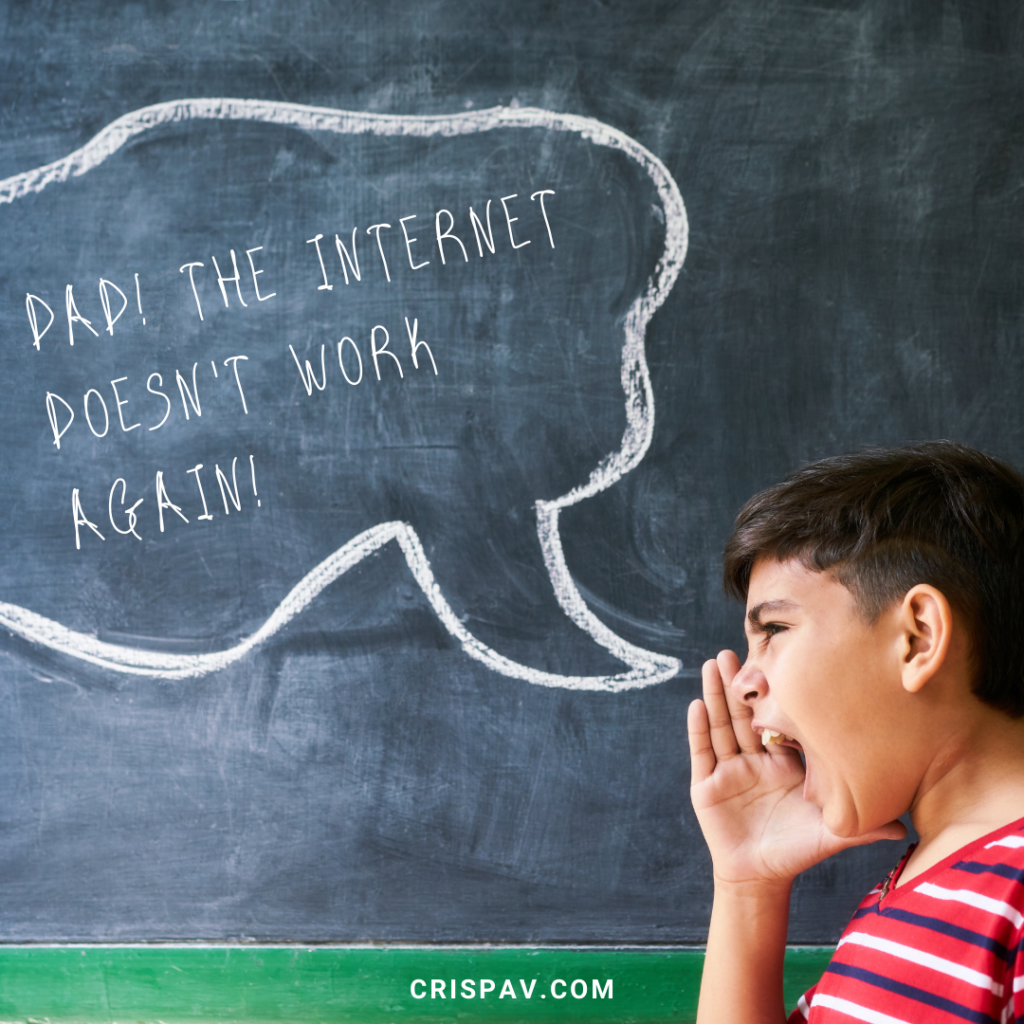
As Smart Home Automation experts, here in CrispAV.com, we get many questions from our clients about their home network and small office networks.
Why is my Internet Connection is down every time?
Do you know why my videos keep buffering? I have a 100mbit internet connection, and it’s still slow!
Which access point should I install? The one with 4 or 6 antennas? The more is better right?
Today, you will understand how your home network or office network works, and which components you require (like a router, access point, switch, etc.)
Planning your Home Network Setup
Before we start setting up all the network gear, we have to figure out what you need for your home network installation and what you want to accomplish.
You have to answer this kind of questions:
- What is the design of your house, and what areas you want to have internet access? Just inside of your home, or do you also want to use the Wi-Fi in your garden?
- How many devices do you have to connect wired?
- Are they wired or wireless? Most devices can connect wireless over the Wi-Fi. Still, a wired connection is the best solution for gaming and streaming.
- Do you want to support the “Power of Ethernet” devices (PoE)? Tools like IP Cameras or Door Access Systems.
Do not forget that your children will grow up and one day they will get a mobile phone, computer, and game console in their room. On these days, more devices require an internet connection, so point into consideration that your plan for a network setup has to be suitable for now and the upcoming five years.
Choosing the Best Router for my Home Network.
A Router is the first thing you need. Routers control two essential things.
First. The routers “route” information from the Internet to your LAN and all the LAN devices.
Second. The routers provide a very efficient firewall to protect the devices on your LAN devices from internet attacks.
Let’s see what the characteristics that make a good router are. Most brands advertise with the wireless connection speed, how many Mbps, etc. So, what we have to have in mind about a good router
- Simple to use with an understandable web interface to make it easy to manage.
- The number of packages per second it can process, the throughput.
- Quality of service the QoS so that we can prioritize streaming media and gaming).
- Avoid the fans; the fans make noise and attracted dust into the device.
That is wye we don’t care about it their Wi-Fi performance. A router is never will placed in the optimal position for good Wi-Fi coverage. And good Wi-Fi coverage and speed is the essential part of a good home network. We will leave the Wi-Fi to the access points that are wye their l built.
The Access Points
An access point device connected wired to a router projecting a Wi-Fi signal to a designated area to creates a wireless local area network.

Depending on the access point and the router you have brought, it can be as simple to connect a LAN ethernet cable between the router and the access point. But when PoE technology is in the equation, you will place a PoE adapter.
The best placement of the access point is crucial for your network. Placing it in the right location makes a massive difference in a good internet connection via Wi-Fi.
Home Network Security
After we have done a home network setup, it’s time to think about its security. We all get guests in our homes, it can be family or friends, and they all have mobile devices. You can say no when they ask you to share your Wi-Fi password, but what if their mobile device has a virus or malware on it? Your network could be infected, as well.

- You have to set up a separate VLAN for your guest network to keep your Home Network safe. It would be best to make the VLAN on the router first, and then assign the VLAN to the guest SSID in the access point.
- Change the default network name. New access points and routers come with a default Wi-Fi network name (SSID) and password. It would be a good idea to always changed the network name immediately after everything gets connected. Hackers can quickly get the password based on the manufacturer of the access point or routers. When you choose an SSID name, do not use any personal information like your address, birthdays, or family name.
- Update your firmware network devices often. Creating a good home network is not a one time task; you need to keep it updated. All network appliances, router, access point, switch, smart devices, printers need to be updated regularly to keep them secure.
What we have described above is the simple scenario that applies to home and small business networks. Adding multiple wireless access points, extending networks over large distances, or adding additional security layers or functionality, is much more complicated.
If you need help with your network or have questions, please let us know we can help you with your home or small offices network.




